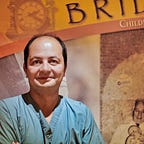How To Fix Missing Notifications on Twitter
If you are missing Twitter notifications and they are not showing on your notifications screen, here is the solution:
Oct 16, 2020
Twitter has a very robust notification quality filter. This filter controls what you should and shouldn’t see in your notifications.
This filter could also be turned on after updating your Twitter app both on iPhones and Android phones.
How to fix missing Twitter notifications
It’s quite simple and easy to do, follow the instructions below for both mobile and desktop to fix the quality filter. It seems that Twitter turned this feature on by default. You may not even realize that your notifications are currently being filtered.
MOBILE
- Click on your profile picture.
- Click on Settings and Provacy
- Go to Notifications
- Make sure the Quality Filter option is turned off (unchecked)
DESKTOP
- Got to Settings and Privacy
- On settings menu click on Notifications
- Click on Filters
- Make sure the Quality Filter is un-ticked.